
New Eden
A downloadable game for Windows and Android
"You have been sent to manage a biodome on Mars as part of a research project to study the prospects of terraforming Mars to support Earth's magnificent biodiversity.
However, your biodome's protective shielding has gone down, and the local wildlife is beginning to invade the biodome and destroy humanity's efforts... but who are the real invaders?"
NEW EDEN
Defend your biodome from an endless plethora of Martian enemies coming at you from all angles with your arsenal of unique turrets. Earn resources from your biodome to build up your defences the way you see fit, and try your best to survive until help arrives. Will you survive?
Developed by 3D3N, a team of 1st year Games Academy students at Falmouth University.
Team 3D3N
| Callum Birkett | Programming / Design / 2D Art / 3D Art / Music |
| Joseph Ralphs | Programming / UI / Design / 2D Art |
| Joshua Farmer | Design / Feedback Management |
| Status | In development |
| Platforms | Windows, Android |
| Publisher | |
| Rating | Rated 5.0 out of 5 stars (1 total ratings) |
| Authors | Jarwho, Callum Birkett |
| Genre | Strategy, Action, Interactive Fiction, Survival |
| Made with | Unity |
| Tags | 3D, Fantasy, Short, Singleplayer, Top-Down, Tower Defense, Unity |
| Average session | A few minutes |
| Languages | English |
| Inputs | Keyboard, Mouse, Xbox controller, Gamepad (any), Playstation controller |
| Accessibility | High-contrast, Interactive tutorial |
Install instructions
Download the latest version of New Eden for your specific device from the "Download" buttons above. Once downloaded, extract the folder to a desired location, open the folder and double-click on the .exe file.
Thank you for downloading and playing our game! Please report any bugs, thoughts, features or general feedback in the comments below.

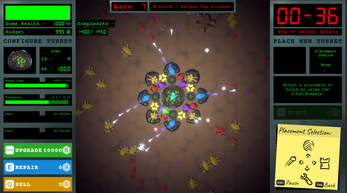
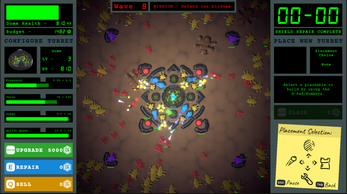
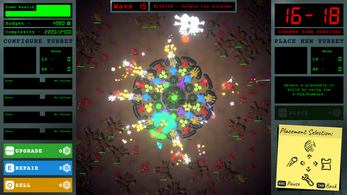
Leave a comment
Log in with itch.io to leave a comment.